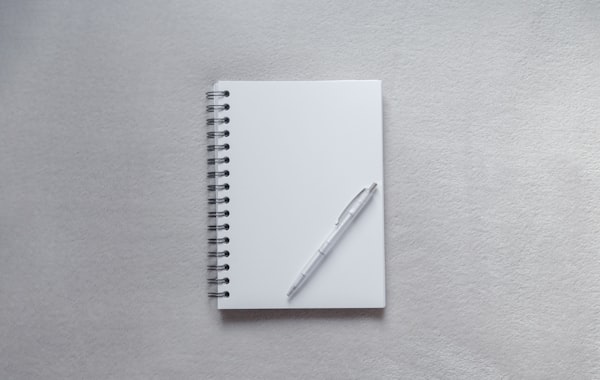WKWebView Javascript Alerts on iOS and macOS in Swift
Learn how to support Javascript alerts, confirmation, and prompts on iOS and macOS using a WKWebView and Swift

WKWebView is a powerful object for integrating the web into your apps. To support alerts a few WKWebView.uiDelegate callbacks need to be implemented. This post presents code examples for supporting various Javascript alerts in a WKWebView on iOS and macOS:
WKWebViewJavascript Alert Message on iOSWKWebViewJavascript Confirm Action on iOSWKWebViewJavascript Input Prompt on iOSWKWebViewJavascript Alert Message on macOSWKWebViewJavascript Confirm Action on macOSWKWebViewJavascript Input Prompt on macOS
WKWebView UIDelegate
The WKWebView.uiDelegate protocol contains the methods necessary to support Javascript alerts in a WKWebView. Make sure to adhere to the WKWebView.uiDelegate or otherwise the delegate methods will not be called.
webKitView?.uiDelegate = self
WKWebView Javascript Alert Message on iOS
The webView(_:, runJavaScriptAlertPanelWithMessage:, initiatedByFrame:, completionHandler:) is called when window.alert("message") is called in Javascript. One implementation on iOS in Swift might use a UIAlertController to display the alert to the user.
func webView(_ webView: WKWebView,
runJavaScriptAlertPanelWithMessage message: String,
initiatedByFrame frame: WKFrameInfo,
completionHandler: @escaping () -> Void) {
// Set the message as the UIAlertController message
let alert = UIAlertController(
title: nil,
message: message,
presentationStyle: .alert
)
// Add a confirmation action “OK”
let okAction = UIAlertAction(
title: “OK”,
style: .default,
handler: { _ in
// Call completionHandler
completionHandler()
}
)
alert.addAction(okAction)
// Display the NSAlert
present(alert, animated: true, completion: nil)
}
WKWebView Javascript Confirm Action on iOS
The webView(_:, runJavaScriptConfirmPanelWithMessage:, initiatedByFrame:, completionHandler:) is called when window.confirm("message") is called in Javascript. One implementation on iOS in Swift might use a UIAlertController to display the confirmation to the user, calling completionHandler(true) if the user chose to confirm the action.
func webView(_ webView: WKWebView,
runJavaScriptConfirmPanelWithMessage message: String,
initiatedByFrame frame: WKFrameInfo,
completionHandler: @escaping (Bool) -> Void) {
// Set the message as the UIAlertController message
let alert = UIAlertController(
title: nil,
message: message,
presentationStyle: .alert
)
// Add a confirmation action “OK”
let okAction = UIAlertAction(
title: “OK”,
style: .default,
handler: { _ in
// Call completionHandler confirming the choice
completionHandler(true)
}
)
alert.addAction(okAction)
// Add a cancel action “Cancel”
let cancelAction = UIAlertAction(
title: “Cancel”,
style: .cancel,
handler: { _ in
// Call completionHandler cancelling the choice
completionHandler(false)
}
)
alert.addAction(cancelAction)
// Display the NSAlert
present(alert, animated: true, completion: nil)
}
WKWebView Javascript Input Prompt on iOS
The webView(_:, runJavaScriptTextInputPanelWithPrompt:, initiatedByFrame:, completionHandler:) is called when window.prompt("prompt", "default response") is called in Javascript. One implementation on iOS in Swift might use a UIAlertController to display a text field for user input, calling completionHandler with the user’s input text.
func webView(_ webView: WKWebView,
runJavaScriptTextInputPanelWithPrompt prompt: String,
defaultText: String?,
initiatedByFrame frame: WKFrameInfo,
completionHandler: @escaping (String?) -> Void) {
// Set the prompt as the UIAlertController message
let alert = UIAlertController(
title: nil,
message: message,
presentationStyle: .alert
)
// Add a text field to the UIAlertController
alert.addTextField()
// Add a confirmation action “Submit”
let submitAction = UIAlertAction(
title: “Submit”,
style: .default,
handler: { [unowned alert] _ in
// Call completionHandler with the user input
let input = alert.textFields?.first
completionHandler(input?.text)
}
)
alert.addAction(submitAction)
// Display the NSAlert
present(alert, animated: true, completion: nil)
}
WKWebView Javascript Alert Message on macOS
The webView(_:, runJavaScriptAlertPanelWithMessage:, initiatedByFrame:, completionHandler:) is called when window.alert("message:) is called in Javascript. One implementation on macOS in Swift might use a NSAlert to display the alert to the user.
func webView(_ webView: WKWebView,
runJavaScriptAlertPanelWithMessage message: String,
initiatedByFrame frame: WKFrameInfo,
completionHandler: @escaping () -> Void) {
// Set the message as the NSAlert text
let alert = NSAlert()
alert.informativeText = message
alert.addButton(withTitle: "Ok")
// Display the NSAlert
alert.runModal()
// Call completionHandler
completionHandler()
}
WKWebView Javascript Confirm Action on macOS
The webView(_:, runJavaScriptConfirmPanelWithMessage:, initiatedByFrame:, completionHandler:) is called when window.confirm(:message") is called in Javascript. One implementation on macOS in Swift might use a NSAlert to display the confirmation to the user, calling completionHandler(true) if the user chose to confirm the action.
func webView(_ webView: WKWebView,
runJavaScriptConfirmPanelWithMessage message: String,
initiatedByFrame frame: WKFrameInfo,
completionHandler: @escaping (Bool) -> Void) {
// Set the message as the NSAlert text
let alert = NSAlert()
alert.informativeText = message
// Add a confirmation button “OK”
// and cancel button “Cancel”
alert.addButton(withTitle: "OK")
alert.addButton(withTitle: "Cancel")
// Display the NSAlert
let action = alert.runModal()
// Call completionHandler with true only
// if the user selected OK (the first button)
completionHandler(action == .alertFirstButtonReturn)
}
WKWebView Javascript Input Prompt on macOS
The webView(_:, runJavaScriptTextInputPanelWithPrompt:, initiatedByFrame:, completionHandler:) is called when window.prompt("prompt", "default response") is called in Javascript. One implementation on macOS in Swift might use a NSAlert to display a NSTextField for user input, calling completionHandler with the user’s input text.
func webView(_ webView: WKWebView,
runJavaScriptTextInputPanelWithPrompt prompt: String,
defaultText: String?,
initiatedByFrame frame: WKFrameInfo,
completionHandler: @escaping (String?) -> Void) {
// Set the prompt as the NSAlert text
let alert = NSAlert()
alert.informativeText = prompt
alert.addButton(withTitle: "Submit")
// Add an input NSTextField for the prompt
let inputFrame = NSRect(
x: 0,
y: 0,
width: 300,
height: 24
)
let textField = NSTextField(frame: inputFrame)
textField.placeholderString = ("Your input")
alert.accessoryView = textField
// Display the NSAlert
alert.runModal()
// Call completionHandler with
// the user input from textField
completionHandler(textField.stringValue)
}
Show Javascript Alerts in a WKWebView on iOS and macOS in Swift
That’s it! Using the examples provided you can handle Javascript alerts in your iOS and macOS apps using WKWebView and Swift.