Cropping images is common across iOS and macOS, especially cropping user profile images in social media apps. This post presents examples for cropping images in Swift, including a center and circle crop:
Note: this post will focus on cropping images. If you would like to learn about changing an image's size, check out this post:

Crop Image
A center crop takes an existing image and crops the image to a shape showing the center of the image. In the following example, a center square crop will be applied to a rectangular image.

Center Crop Image
The CGImage method cropping(to:) can be used to perform a rectangular crop:
let sourceImage = UIImage(
named: "imageNameInBundle"
)!
// The shortest side
let sideLength = min(
sourceImage.size.width,
sourceImage.size.height
)
// Determines the x,y coordinate of a centered
// sideLength by sideLength square
let sourceSize = sourceImage.size
let xOffset = (sourceSize.width - sideLength) / 2.0
let yOffset = (sourceSize.height - sideLength) / 2.0
// The cropRect is the rect of the image to keep,
// in this case centered
let cropRect = CGRect(
x: xOffset,
y: yOffset,
width: sideLength,
height: sideLength
).integral
// Center crop the image
let sourceCGImage = sourceImage.cgImage!
let croppedCGImage = sourceCGImage.cropping(
to: cropRect
)!
This visualization provides a reference for the geometry applied in this example code:
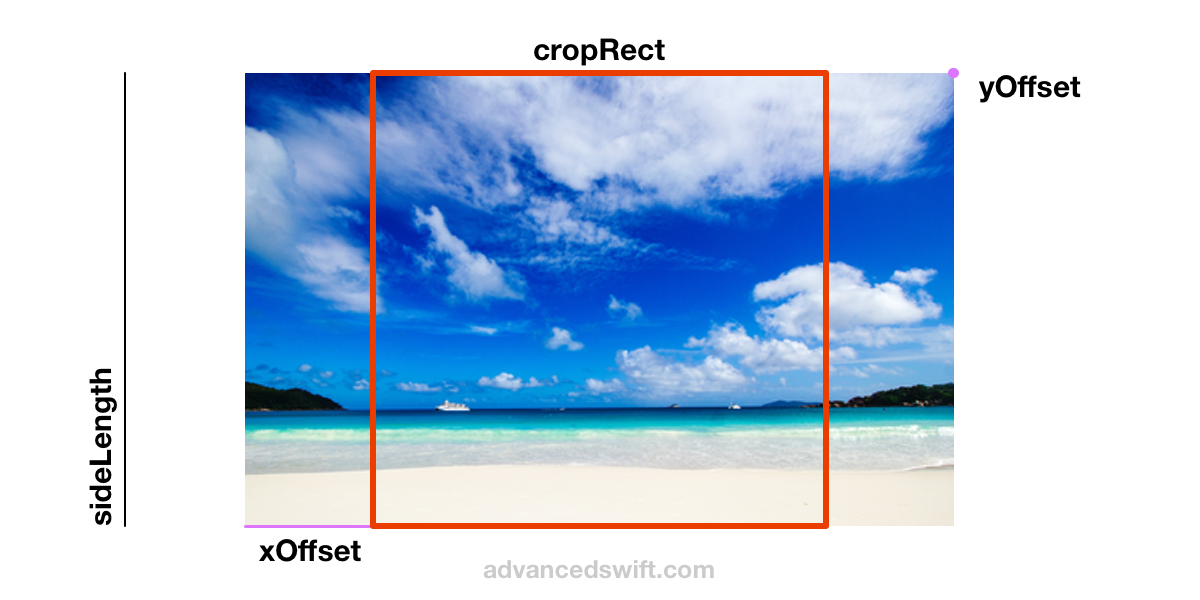
Crop UIImage
To obtain a UIImage from cropped CGImage croppedCGImage, use the imageRenderFormat.scale and imageOrientation of the source image sourceImage:
// Center crop the image
let sourceCGImage = sourceImage.cgImage!
let croppedCGImage = sourceCGImage.cropping(
to: cropRect
)!
// Use the cropped cgImage to initialize a cropped
// UIImage with the same image scale and orientation
let croppedImage = UIImage(
cgImage: croppedCGImage,
scale: sourceImage.imageRendererFormat.scale,
orientation: sourceImage.imageOrientation
)
Crop Image To Circle
UIGraphicsImageRenderer and UIBezierPath can be used to circle crop a UIImage in Swift . In the following example, a centered circular crop will be applied to a rectangular image.

// This example uses xOffset, yOffset, cropRect,
// sourceImage, and croppedCGImage as computed in the
// Center Crop Image example earlier in this post
// Start with the result of the Center Crop
// Image example
let sourceCGImage = sourceImage.cgImage!
let croppedCGImage = sourceCGImage.cropping(
to: cropRect
)!
// A circular crop results in some transparency in the
// cropped image, so set opaque to false to ensure the
// cropped image does not include a background fill
let imageRendererFormat = sourceImage.imageRendererFormat
imageRendererFormat.opaque = false
// UIGraphicsImageRenderer().image provides a block
// interface to draw into in a new UIImage
let circleCroppedImage = UIGraphicsImageRenderer(
// The cropRect.size is the size of
// the resulting circleCroppedImage
size: cropRect.size,
format: imageRendererFormat).image { context in
// The drawRect is the cropRect starting at (0,0)
let drawRect = CGRect(
origin: .zero,
size: cropRect.size
)
// addClip on a UIBezierPath will clip all contents
// outside of the UIBezierPath drawn after addClip
// is called, in this case, drawRect is a circle so
// the UIBezierPath clips drawing to the circle
UIBezierPath(ovalIn: drawRect).addClip()
// The drawImageRect is offsets the image’s bounds
// such that the circular clip is at the center of
// the image
let drawImageRect = CGRect(
origin: CGPoint(
x: -xOffset,
y: -yOffset
),
size: sourceImage.size
)
// Draws the sourceImage inside of the
// circular clip
sourceImage.draw(in: drawImageRect)
}
This visualization provides a reference for the geometry applied in this example code:
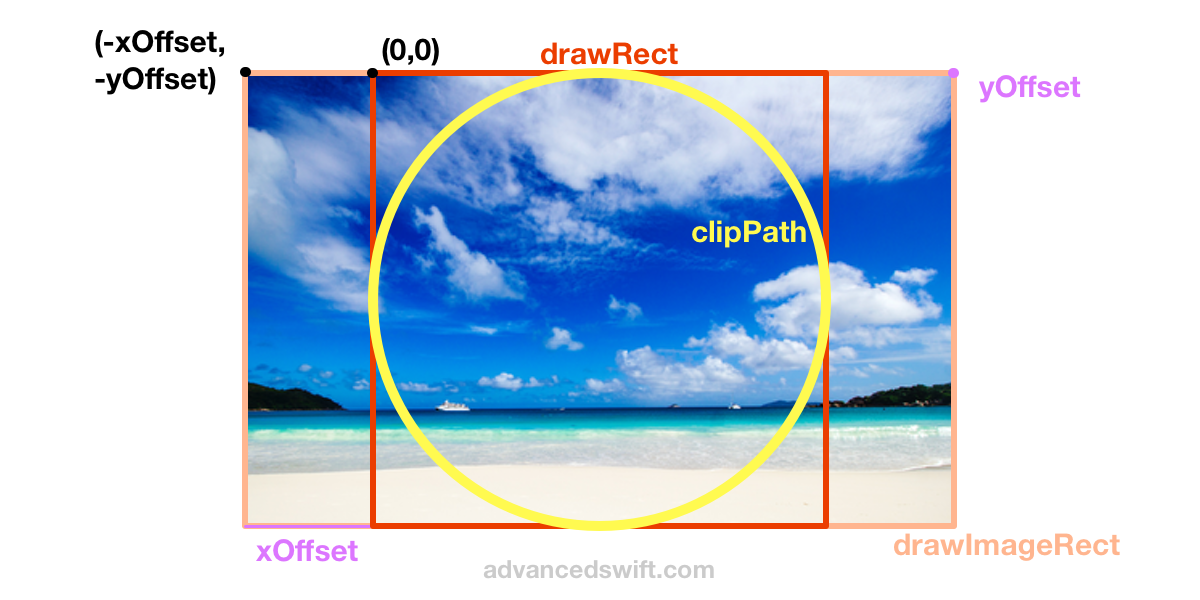
Swift Crop Image Programmatically
That’s it! By using UIGraphicsImageRenderer, UIBezierPath, and UIImage you can crop images to different shapes and orientations in Swift.